ارسالها: 37
موضوعها: 5
تشکر دریافت شده: 7
تشکر داده شده: 27
تاریخ عضویت: Aug 2014
اعتبار:
4
2014-09-19, 14:49
(آخرین تغییر در ارسال: 2014-09-19, 15:13 توسط Trunks.)
سلام دوستان psp 1000 من بریک شده. البته نمیدونم فول بریک هست یا نیمه بریک چون چراغ سبزش ثابته
دوستان من باطری پاندورا شده ندارم ولی هر کار میکنم به ریکاوری نمیره.
وقتی که دکمه R رو میگرم و سپس دکمه power رو به سمت بالا میگیرم به جایی اینکه به ریکاوری بره خاموش میشه.
دوستان راهی هست کمک کنید؟
این روش گرفتن دکمه های Home و Select و... رو امتحان کردم بازم نشد.
در ضمن من میتونم به مجیک استیک دسترسی داشته باشم.(با استفاده از تبدیل وصل میکنم به لپ تاپ)
این هم عکس از فولدر GAME
![[عکس: 27607840480094090206.jpg]](http://upload7.ir/imgs/2014-09/27607840480094090206.jpg)
از دوستان گرامی خواهش میکنم اگه میتونن من رو راهنمایی کنن.
ممنون.
من از Aug 2014 عضو انجمن هکد کنسولز هستم. ( Trunks )
ارسالها: 4,294
موضوعها: 1,351
تشکر دریافت شده: 2,210
تشکر داده شده: 343
تاریخ عضویت: Dec 2012
اعتبار:
1,184
نام: امید
سلام. من چند سال پیش با باطری پاندورا انجام میدادم. روش های دیگه رو تست نکردم.
اگه خواستی محتویات فایل README رو اینجا قرار بده ببینم توضیح خاصی داره توش؟
! قبل از ارسال سوال ابتدا جستجو کنید، اگر تاپیک مرتبط وجود ندارد، در بخش مناسب یک تاپیک جدید ایجاد کنید !
* به سوالات عمومی در تلگرام یا پیام خصوصی پاسخی ارسال نخواهد شد! *
کاربرانی که از این پست تشکر کرده اند:
• Trunks
ارسالها: 37
موضوعها: 5
تشکر دریافت شده: 7
تشکر داده شده: 27
تاریخ عضویت: Aug 2014
اعتبار:
4
راستش من این psp رو 3 سال پیش خواستم آنبریک کنم بنا به دلایلی نشد و الان خیلی از چیزا یادم رفته. فک میکنم magic stick من فرمت پاندورا شده.
کد: H E L L C A T s R e c o v e r y F l a s h e r
=======================================================
* recover semi-bricks * up-/downgrade your CFW *
* flash *ANY* CFW directely to almost any other *
* backup/restore firmware flash (not NAND dump) *
* make and restore NAND dumps *
>> all without Pandora <<
=======================================================
see bottom of this file for how to leave feedback
or contact info
=======================================================
- If you like and use this app, please consider going here: -
- http://lui.li/hcpsp -
- and "leave" something ;-) to encourage the continuation of -
- the development of this app -
- - - - - - - - - - - - - - - - - - - - - - - - - - - - - - - -
What is this? And why?
========================================
Short version:
--------------------
- Flashes a fresh M33 CFW (everyone from 3.71 up)
for recovering semi-bricks or to up-/downgrade CFW
- does not use Pandora, runns from the recovery menu or the XMB
- does not use (as in launch) the original Sony Updater (only extracts
all required files from the original .PBP)
- runns fine on CFWs lower than 3.52-M33-3 - handy for upgrading older
FWs w/o the "need to go 3.52, then 3.52-3, then higher" odyssey :-)
- runns fine from TimeMachine (3.40-OE on Fat and 3.60-M33 on Slim)
- can backup the FW flash and restore selected parts (XMB theme,
settings, PSN activation, complete firmware)
- can make and restore full NAND dumps
Pandora Support
========================================
Since version 1.20 the recovery flasher also comes with an .ELF binary
that can be used from a DDC Pandora stick, so you can use the CFW
flashing functions of it from a Pandora boot.
Since version 1.50 it also comes with a resurrection.prx replacement
for use on DDCv7.
For details on how to install and use it, see the readme in the
Pandora folder of this archive.
Long version: :)
--------------------
Back in the 1.50 based CFW days (up to 3.52-M33) the option "Launch
EBOOT at /PSP/GAME/RECOVERY/" was a very handy thing for recovering
semi-bricks or downgrading your PSP - in short, to repair or
completely re-flash your PSP.
Since the 3.xx (or higher) based CFWs this option became obsolete due
to missing apps that could run and do their job from there.
Here comes the rescue ;-)
Designed as a native 3.xx+ app, to run from the recovery menu's option
from recent CFWs on Fat and Slim PSPs - however, you can perfectly run it
from the XMB as well.
On 1.50 based CFWs (3.52 and lower) you must run it from the XMB,
since the recovery menu on those CFWs launches the EBOOT in 1.50 kernel,
but it uses systen calls not available from there.
You can perform the following actions:
- Flash a fresh 3.71-M33-2 to recover a semi-brick or to downgrade.
- Make a backup of all FW related flash content (filewise, flash0-3,
i.e. FW, settings, PSN store activation, e.t.c., it's not a NAND dump!)
- Restore various parts of the FW flash (VSH/XMB theme, settings, PSN
store activation....)
When installing a fresh CFW you can choose to reset all settings as
well, or to keep them if you know there's nothing wrong with them.
So the recovered/downgraded PSP can still have all your settings! :-)
All of theese functions also work from a 3.60 booted via TimeMachine!
Even from a 3.40-OE.
Why 3.71? Why not a lower or higher FW?
========================================
One purpose of this app is to downgrade the CFW of the PSP.
I define downgrading much as "go as low as you can" and 3.71 is the
lowest firmware that runns on both PSPs, Fat and Slim.
From there then, you have the freedom of upgrading to any other FW
you desire - thus no higher one for this.
However:
*** Since 1.20 you can also flash 4.01-M33-2 :-)
*** Since 1.40 you can also flash 5.00-M33 :-)
*** Since 1.50 you can flash ANY CFW from 3.71 to 5.00
plus OFW-1.50 on classic PSPs
Installation
========================================
Painless and easy:
Copy the RECOVERY folder from the archive to /PSP/GAME/ on your
memstick, so that you get a /PSP/GAME/RECOVERY/ folder containing the
apps EBOOT on your stick.
Now copy the official Sony 3.71, 4.01 and/or 5.00 Update EBOOT, renamed
as 371.PBP (401.PBP, 500.PBP), into the RECOVERY folder as well, or into the
memsticks root folder.
The Recovery Flasher will first look for the updater .PBPs in it's
own folder, if it doesn't find them there, it'll look at the
memsticks root folder and use the files from there if they exist.
That eay you can use already existing .PBPs you have (for DDC or
whatever) for the Recovery Flasher as well.
*** NOTE ***
The Recovery Flasher MUST be installed in /PSP/GAME/RECOVERY!
Do not rename it's folder or it will fail loading!
If you have other apps you like to use from the recovery menu, you
can do so with Recovery Flasher's option "Launch another app" (see
below)
Done :-)
Usage
========================================
After launching the app, either from the recovery menu or via the XMB
you'll eventually get into the mainmenu.
Everything should be pretty selfexplanatory, you can flash a new
firmware, make a complete flash0 to flash2 backup or restore certain
things from your backup.
The option "Launch another app" will give you a list of the games/apps
you have in /PSP/GAME on your memstick.
You can then choose one and run it directely from Recovery Flasher.
Usefull to use some other apps on semibricks when you can't use the
XMB to launch them, or for those people who already have a preffered
app they use from the recovery menu but want to install the Flasher
as well.
Restoring a complete firmware from a backup
-----------------------------------------
Since v1.30 you can restore a complete firmware from your flash backup.
This can be almost any firmware you like and it doesn't matter what's
currently installed on the PSP (current firmware and firmware to be
installed can be different).
It could be a FW not natively supported by Recovery Flasher or a
premodded one, for example.
You can even flash the backup of one PSP to another one!
The signchecks, that usually prevent copying a flash0 between
different PSPs, are removed during backup and recreated while restoring!
REQUIREMENTS: There's only one tiny bit required in addition to your
backup: The original updater .PBP of the firmware you are going to
restore! Again, this can be either in the RECOVERY folder itself, or
in the memstick root, with the usual renaming applied.
The updater is required to load some special modules needed for
initialising the flash for the firmware that's going to be flashed.
Finally, take note that this is a bit more dangerous than installing
a fresh FW since we can't know what has been done to the files, and
if some are damaged or even missing it can result in a brick - so always
be cautious if using a backup from someone else!
NOTE: For restoring a 3.60-M33 on the Slim, use the 3.52 updater (352.PBP)
Backup Folders
-----------------------------------------
Since v1.30 you can also have multiple backups at once.
When making a backup you have the coice of overwriting an existing one
or creating a new one. When creating a new one, folders will be named
like "Backup_001", "Backup_002" and so forth.
You are then free to rename those folders to whatever you like to give
them more descriptive names for what's in there.
Recovery Flasher will show the renamed folders with no problems and
you can then use them to restore or save new backups in there.
You can also create folder with propper names before making a backup
and then "fill" the backup into them.
The backup folders are located in ms0:/flash_backup/
Caching the special updater .PRX modules
-----------------------------------------
Since 1.40 there is the option to cache the special modules required
for propper flash access during fresh install or a full restore.
What does this mean and do?
Usually you need the updater .PBP of any firmware you might want to
restore to be sitting on your memstick, taking up space.
If you only need those .PBPs for firmware restore you can have
Recovery Flasher copy the special modules required to some other
place on the memstick and delete the .PBP afterwards - freeing up
valuable space on your stick.
If the required modules are cached, Recovery Flasher will detect this
and load the modules directely from it's cache instead of trying to
extract them.
So the benefit is to save some space if you would only use the updater
.PBPs for full firmware restores.
For a fresh install it only saves a bit of time, since it doesn't need
to extract those modules (but you need the .PBP anyway for having
the FW extracted ;-))
Installing fresh 1.50 on classic (Fat) PSPs
-----------------------------------------
Installing a fresh 1.50 on a classic PSP takes two steps to reach the
goal.
First, select the function from the main menu.
This will not touch the PSP yet! This will create a new backup set and
extract the firmware from the 150.PBP into it.
Once that's finished, select " Restore complete firmware from backup"
from the mainmenu and choose the "OFW_1.50" backup the first step has
created.
Done.
--- Advanced Mode - What and Why? ---
-----------------------------------------
One of the main goals I wanted to achieve with this tool is Newb-
Friendlieness and Newb-Proofeness.
But during the evolution of Recover Flasher more experienced users
started asking for functions.
Due to the nature of some functions requested by those experienced
users, they may cause harm only fixable by Pandora - remember, this is
for NOT needing a Pandora!
So, for satisfying both, I introduced the "Advanced Mode" in 1.50.
The more dangerous options are completely hidden in normal mode to
keep the not so experienced users from causing any harm to their PSP,
but the ones knowing what they are doing and knowing how to undo it if
it didn't work out, can still enable Advanced Mode and use those
fumctions for their needs.
Advanced Mode - How?
-----------------------------------------
To enable advanced mode hold L+R+SELECT while Recovery Flasher is
loading (while it shows the "loading...." prompt).
You will be asked to confirm your choice eventually. If you do
confirm, Recovery Flasher will start in Advanced Mode and you should
see the additional options.
Advanced Mode - The Advancements?
-----------------------------------------
Here's a short breakdown of the additional functions:
(I won't go much into detail here, the people supposed to use theese
should already know what's up - if you don't, then this is not for
you, sorry!)
IMPORTANT WARNING!!!
Do NOT try ANY of the following functions "out of curiosity" unless
you know what you're doing and you know how to fix it!
EVERY ONE of this functions has the potential the kill your PSP!
OK, finally, here we go:
- Install selected FW version as original firmware:
The firmware, of the version selected at the very first menu option,
will be installed as ORIGINAL Sony firmware! NOT as CFW!
Meaning: No homebrew, no easy down-/crossgrade, no nothing!
But Sony will be proud of you :-p
(settings will get formatted with this!)
- Restore LFlash from dump to NAND:
Will write the complete area of a NAND dump containing the flashX:/
volumes back into the NAND. Nothing else is touched.
WILL brick if the firmware contained in the dump does not match the
installed IPL!
- Restore IPL from NAND dump:
Will write the IPL, and the IPL only, from the dump back to the NAND.
WILL brick if flashed IPL does not match installed firmware!
What else?
========================================
Well, that's pretty much it.
Here's some additional credits that should be noted:
- PSAR extraction is based on the M33 NEWPSARDumper - with lots of
modifications though.... (libpsardumper.prx and pspdecrypt.prx are
used for the actual extraction and crypto parts)
- IPL flashing routines are currently by DAX (iplupdate.prx)
(planning on getting my own code working for that part....)
- I have to thank the following people VERY MUCH for their hints, help
and patient answers to all my questions - without those, the creation
of this program would have taken a year longer (or two ;-)):
* JumpR * cory1492 * jas0nuk * all the other devs on LAN.ST *
I hope you enjoy using this as much as I did making it :-)
Leave comments, bug reports, or whatever in the release thread at
either
- eXophase.com forums
or join me on IRC:
irc.hellcat.net #Hellcat
irc.retype.us #eXo #Hellcat
irc.dark-alex.org #sceners-en
If you feel like supporting the PSP development a bit, maybe go here:
^^^^^^^^^^^^^^^^^^^^^^^^^^^^^^^^^^^^^^^^^^^^^^^^^^^^^^^^^^^^^^^^^^^^^^
https://www.paypal.com/cgi-bin/webscr?cmd=_s-xclick&hosted_button_id=1037111
^^^^^^^^^^^^^^^^^^^^^^^^^^^^^^^^^^^^^^^^^^^^^^^^^^^^^^^^^^^^^^^^^^^^^^
:-)
This program has been tested by myself to successfully flash
a fresh 3.71-M33-4, 4.01-M33-2, 5.00-M33 on the following setups:
(3.80-M33 and 3.90-M33 have also been tested, though not on ALL theese
setups ;) )
3.02-OE *) on Fat PSP
3.40-OE via TimeMachine on Fat PSP
3.60-M33 via TimeMachine on Slim PSP
3.71-M33 on Fat and Slim PSP
4.01-M33 on Fat and Slim PSP
4.01-M33 started via DDCv6 (kinda pointless to install a 4.01 then,
but hey, can't hurt to try ;))
1.50 on Fat PSP, using the 1.50 build of the flasher
5.50-GEN
6.20 HEN
6.25 HEN
*) Note: On lower CFWs (early OEs, mostly) you may get warnings during
3.71 installation regaring assignments of flash1:
This is normal under theese FW versions, no need to worry.
The program will disable formatting flash1 in that case, so
everything should be fine.
So long! :-)
---==> HELLCAT <==---
من از Aug 2014 عضو انجمن هکد کنسولز هستم. ( Trunks )
ارسالها: 4,294
موضوعها: 1,351
تشکر دریافت شده: 2,210
تشکر داده شده: 343
تاریخ عضویت: Dec 2012
اعتبار:
1,184
نام: امید
اونطور که پیداست برای انجام موارد زیر بدون داشتن باطری پاندورا به درد می خوره:
درست کردن کنسول نیمه بریک شده
دانگرید یا آپگرید کاستوم فریمور
نوشتن مستقیم کاستوم فریمور حتی از نوع دیگر
بکاپ گیری و بازگردانی قسمت فلش فریمور
ایجاد و بازگردانی بکاپ ناند
---------------- فکر نکم اون قسمت الان به درد بخوده ----------------
شما از ناند بکاپ ندارید؟
چطور بریک شده بود دقیقا میدونید؟
! قبل از ارسال سوال ابتدا جستجو کنید، اگر تاپیک مرتبط وجود ندارد، در بخش مناسب یک تاپیک جدید ایجاد کنید !
* به سوالات عمومی در تلگرام یا پیام خصوصی پاسخی ارسال نخواهد شد! *
کاربرانی که از این پست تشکر کرده اند:
• Trunks
ارسالها: 37
موضوعها: 5
تشکر دریافت شده: 7
تشکر داده شده: 27
تاریخ عضویت: Aug 2014
اعتبار:
4
2014-09-19, 19:39
(آخرین تغییر در ارسال: 2014-09-19, 19:52 توسط Trunks.)
راستش دقیق یادم نیست.
اگه از ناند بک آپ داشته باشم کجا ذخیره میشه؟
فک نکنم داشته باشم
----- ارسال های مکرر توسط سیستم ادغام شد -----
الان که دیدم یه فولدری دارم به اسم flash back up
و فایلی به اسم nandipl وجود داره.
----- ارسال های مکرر توسط سیستم ادغام شد -----
داخل فلش بک آپ دو تا فولدر وجو داره از هردو عکس میزارم. راهی هست بشه درستش کرد؟
![[عکس: 63337582885783790149.png]](http://upload7.ir/imgs/2014-09/63337582885783790149.png)
-----------------------------------------------------------------------------------------------------------------------------------
![[عکس: 87418229624423052841.jpg]](http://upload7.ir/imgs/2014-09/87418229624423052841.jpg)
من از Aug 2014 عضو انجمن هکد کنسولز هستم. ( Trunks )
ارسالها: 4,294
موضوعها: 1,351
تشکر دریافت شده: 2,210
تشکر داده شده: 343
تاریخ عضویت: Dec 2012
اعتبار:
1,184
نام: امید
یه ویدئو در پیغام خصوصی ارسال کردم ببینید کمک می کنه
! قبل از ارسال سوال ابتدا جستجو کنید، اگر تاپیک مرتبط وجود ندارد، در بخش مناسب یک تاپیک جدید ایجاد کنید !
* به سوالات عمومی در تلگرام یا پیام خصوصی پاسخی ارسال نخواهد شد! *
کاربرانی که از این پست تشکر کرده اند:
• Trunks
ارسالها: 37
موضوعها: 5
تشکر دریافت شده: 7
تشکر داده شده: 27
تاریخ عضویت: Aug 2014
اعتبار:
4
2014-09-19, 21:58
(آخرین تغییر در ارسال: 2014-09-19, 22:22 توسط Trunks.)
باشه ممنون.
الان نگاه میکنم نتیجه رو بهتون میگم
----- ارسال های مکرر توسط سیستم ادغام شد -----
راستش کمکی نکرد.
چون گفته باید به ریکاوری برید. و psp من هم هر کاری میکنم به ریکاوری نمیره
من از Aug 2014 عضو انجمن هکد کنسولز هستم. ( Trunks )
ارسالها: 4,294
موضوعها: 1,351
تشکر دریافت شده: 2,210
تشکر داده شده: 343
تاریخ عضویت: Dec 2012
اعتبار:
1,184
نام: امید
(2014-09-19, 21:58)Trunks  به نقل از به نقل از  راستش کمکی نکرد. راستش کمکی نکرد.
چون گفته باید به ریکاوری برید. و psp من هم هر کاری میکنم به ریکاوری نمیره پس اونوقت بهتره یه پاندورا گیر بیاری ... یا توی فروم های خارجی بگرد ببین احیانا روش جدید و ساده ای پیدا نکردن؟ چون من خیلی وقته پی اس پی کار نکردم از اونجایی هم که پاندورا و مجیک داشتم دیگه روش دیگه ای رو دنبال نکردم.
! قبل از ارسال سوال ابتدا جستجو کنید، اگر تاپیک مرتبط وجود ندارد، در بخش مناسب یک تاپیک جدید ایجاد کنید !
* به سوالات عمومی در تلگرام یا پیام خصوصی پاسخی ارسال نخواهد شد! *
کاربرانی که از این پست تشکر کرده اند:
• Trunks
ارسالها: 4,294
موضوعها: 1,351
تشکر دریافت شده: 2,210
تشکر داده شده: 343
تاریخ عضویت: Dec 2012
اعتبار:
1,184
نام: امید
(2014-09-19, 21:58)Trunks  به نقل از به نقل از  راستش کمکی نکرد. راستش کمکی نکرد.
چون گفته باید به ریکاوری برید. و psp من هم هر کاری میکنم به ریکاوری نمیره پس اونوقت بهتره یه پاندورا گیر بیاری ... یا توی فروم های خارجی بگرد ببین احیانا روش جدید و ساده ای پیدا نکردن؟ چون من خیلی وقته پی اس پی کار نکردم از اونجایی هم که پاندورا و مجیک داشتم دیگه روش دیگه ای رو دنبال نکردم.
! قبل از ارسال سوال ابتدا جستجو کنید، اگر تاپیک مرتبط وجود ندارد، در بخش مناسب یک تاپیک جدید ایجاد کنید !
* به سوالات عمومی در تلگرام یا پیام خصوصی پاسخی ارسال نخواهد شد! *
کاربرانی که از این پست تشکر کرده اند:
• Trunks
ارسالها: 37
موضوعها: 5
تشکر دریافت شده: 7
تشکر داده شده: 27
تاریخ عضویت: Aug 2014
اعتبار:
4
روش دیگه نبود. به احتمال 100 درصد با پاندورا درست میشه. چون کنسول قدیمی و فت هست.
ممنون
من از Aug 2014 عضو انجمن هکد کنسولز هستم. ( Trunks )
|
![[عکس: 27607840480094090206.jpg]](http://upload7.ir/imgs/2014-09/27607840480094090206.jpg)
![[عکس: 27607840480094090206.jpg]](http://upload7.ir/imgs/2014-09/27607840480094090206.jpg)
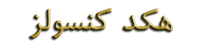




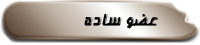


![[عکس: 63337582885783790149.png]](http://upload7.ir/imgs/2014-09/63337582885783790149.png)
![[عکس: 87418229624423052841.jpg]](http://upload7.ir/imgs/2014-09/87418229624423052841.jpg)