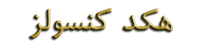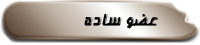ارسالها: 4,294
موضوعها: 1,351
تشکر دریافت شده: 2,210
تشکر داده شده: 343
تاریخ عضویت: Dec 2012
اعتبار:
1,184
نام: امید
سلام
این مورد احتمالا به خاطر محدودیت های اینترنت کشور هست (پورت و...)
! قبل از ارسال سوال ابتدا جستجو کنید، اگر تاپیک مرتبط وجود ندارد، در بخش مناسب یک تاپیک جدید ایجاد کنید !
* به سوالات عمومی در تلگرام یا پیام خصوصی پاسخی ارسال نخواهد شد! *
ارسالها: 4,294
موضوعها: 1,351
تشکر دریافت شده: 2,210
تشکر داده شده: 343
تاریخ عضویت: Dec 2012
اعتبار:
1,184
نام: امید
آپدیت جدیدی برای اکسباکس وان در تاریخ 5/16/2019 منتشر شد:
OS version - 10.0.18362.3055 (19h1_release_xbox_dev_1905.190510-1845)
Play later
With so many great games to choose from in the Xbox Game Pass catalog, it can be hard to keep track of every game you may want to play. Play later lets you make a list of games for you to come back to on your time. Manage your collection from your Xbox console or the Game Pass mobile app and download your games when you’re ready.
Friends list shows where your friends are playing
We’ve added icons in your friends list for other platforms your friends are currently playing on. These icons will only appear for the platforms you’re not currently viewing the friends list on. For example, if you’re signed in to Xbox One, you’ll see icons for friends signed in to their PC or mobile device, and your friends will see an icon in their friends list that you’re on Xbox One.
Message requests
Prioritize messages from your friends and anyone you want to communicate with while separating out messages from people you don’t know into a message requests tab.
As part of this update, all previous group messages will be removed (your one-on-one messages won’t be affected). If you want to back up any previous group messages, copy and paste them in Xbox.com for a limited time.
Better sorting in My games & apps
We’ve made it simpler to find the content you’re looking for. In My games & apps, titles will no longer contain articles such as "a," "an," or "the" when you use the Sort A-Z or Group by letter views. For example, "The Witcher" will now be found under "W" instead of "T."
! قبل از ارسال سوال ابتدا جستجو کنید، اگر تاپیک مرتبط وجود ندارد، در بخش مناسب یک تاپیک جدید ایجاد کنید !
* به سوالات عمومی در تلگرام یا پیام خصوصی پاسخی ارسال نخواهد شد! *
ارسالها: 4,294
موضوعها: 1,351
تشکر دریافت شده: 2,210
تشکر داده شده: 343
تاریخ عضویت: Dec 2012
اعتبار:
1,184
نام: امید
آپدیت جدیدی برای اکسباکس وان در تاریخ 10/8/2019 منتشر شد:
OS version - 10.0.18363.7194 (19h1_release_xbox_dev_1910.18363.7194.190929-1945)
Smarter wish list
From now on, you’ll receive a notification any time something on your wish list at the Microsoft Store gets a price discount. Never miss a deal again.
Mixer integration
Mixer and Xbox One are further integrating with a full Mixer viewing experience right in the dashboard, with a focus on speed and simplicity. No more need to open a separate app for your streaming fix.
Flexible capture settings
You now have more control over what gets captured and recorded in games. In Settings > Preferences > Capture & share, choose between “Captures by me,” “Captures by me or games,” and “Don’t capture.”
Recommend games on Xbox Game Pass
If there’s a game on Xbox Game Pass you think your friends need to be playing, recommend it! When you open Xbox Game Pass, choose a game and select Share. Then send your message with any additional comments you want to add.
Hey Cortana, it’s been real
With the October update, Cortana will no longer be available on Xbox, except as the digital assistant on the Harmon Kardon Invoke intelligent speaker.
However, voice interaction will still be possible for those with a Kinect sensor, using the Xbox voice commands. For a list of original voice commands, see Xbox voice commands with Kinect.
Any device with Amazon Alexa can also be set up to use voice commands with your Xbox.
! قبل از ارسال سوال ابتدا جستجو کنید، اگر تاپیک مرتبط وجود ندارد، در بخش مناسب یک تاپیک جدید ایجاد کنید !
* به سوالات عمومی در تلگرام یا پیام خصوصی پاسخی ارسال نخواهد شد! *
ارسالها: 4,294
موضوعها: 1,351
تشکر دریافت شده: 2,210
تشکر داده شده: 343
تاریخ عضویت: Dec 2012
اعتبار:
1,184
نام: امید
آپدیت جدیدی برای اکسباکس وان در تاریخ 10/21/2019 منتشر شد:
OS version - 10.0.18363.7196 (19h1_release_xbox_dev_1910.191016-1200)
Miscellaneous
General stability and performance improvements.
! قبل از ارسال سوال ابتدا جستجو کنید، اگر تاپیک مرتبط وجود ندارد، در بخش مناسب یک تاپیک جدید ایجاد کنید !
* به سوالات عمومی در تلگرام یا پیام خصوصی پاسخی ارسال نخواهد شد! *
ارسالها: 4,294
موضوعها: 1,351
تشکر دریافت شده: 2,210
تشکر داده شده: 343
تاریخ عضویت: Dec 2012
اعتبار:
1,184
نام: امید
آپدیت جدیدی برای اکسباکس وان در تاریخ 11/22/2019 منتشر شد:
OS version - 10.0.18363.8119 (19h1_release_xbox_dev_1911.18363.8119.191119-1135)
Miscellaneous
General stability and performance improvements.
! قبل از ارسال سوال ابتدا جستجو کنید، اگر تاپیک مرتبط وجود ندارد، در بخش مناسب یک تاپیک جدید ایجاد کنید !
* به سوالات عمومی در تلگرام یا پیام خصوصی پاسخی ارسال نخواهد شد! *
ارسالها: 4,294
موضوعها: 1,351
تشکر دریافت شده: 2,210
تشکر داده شده: 343
تاریخ عضویت: Dec 2012
اعتبار:
1,184
نام: امید
آپدیت جدیدی برای اکسباکس وان در تاریخ 12/9/2019 منتشر شد:
OS version - 10.0.18363.8124 (19h1_release_xbox_dev_1911.191202-1836)
File Explorer
File Explorer is no longer available on Xbox One. The app has been removed due to limited usage.
! قبل از ارسال سوال ابتدا جستجو کنید، اگر تاپیک مرتبط وجود ندارد، در بخش مناسب یک تاپیک جدید ایجاد کنید !
* به سوالات عمومی در تلگرام یا پیام خصوصی پاسخی ارسال نخواهد شد! *
ارسالها: 4,294
موضوعها: 1,351
تشکر دریافت شده: 2,210
تشکر داده شده: 343
تاریخ عضویت: Dec 2012
اعتبار:
1,184
نام: امید
آپدیت جدیدی برای اکسباکس وان در تاریخ 1/7/2020 منتشر شد:
OS version - 10.0.18363.8131 (19h1_release_xbox_dev_1911.191213-0400)
Miscellaneous
General stability and performance improvements.
! قبل از ارسال سوال ابتدا جستجو کنید، اگر تاپیک مرتبط وجود ندارد، در بخش مناسب یک تاپیک جدید ایجاد کنید !
* به سوالات عمومی در تلگرام یا پیام خصوصی پاسخی ارسال نخواهد شد! *
ارسالها: 4,294
موضوعها: 1,351
تشکر دریافت شده: 2,210
تشکر داده شده: 343
تاریخ عضویت: Dec 2012
اعتبار:
1,184
نام: امید
آپدیت جدیدی برای اکسباکس وان در تاریخ 2/24/2020 منتشر شد:
OS version: 10.0.18363.9135 (19h1_release_xbox_dev_2002.200219-1515)
Xbox One Home gets a new look
Xbox One Home has been redesigned to feel more responsive, keep your favorite content front and center, and get you into gaming experiences faster than ever. Featuring dedicated rows for Xbox Game Pass, Mixer, Xbox Community, and Microsoft Store, the new Home also includes added flexibility to add or remove rows for a customized experience.
Updates for your games & apps library
With the February update, we’re giving you more ways to organize your stuff. Content grouping makes it faster to find and launch what you want, while new icons on game trials and demos make them easier to distinguish from full games. What’s more, we’ve put top games & apps settings right in your library to simplify updates, remote installations, and more.
Image support in conversations
Images and animated GIFs sent from the Xbox mobile app (iOS or Android) or the new Xbox (Beta) App for Windows 10 PC can now be viewed in messaging conversations on your Xbox One console. Images can be opened in full screen, and you’re able to control the content shown in your message safety settings.
Xbox Game Pass: View and install individual bundled games
Xbox Game Pass members now get extra control over what to install from bundled games such as Shenmue I & II. Our new chooser lets you pick which game to download and launch first.
Preferred location for notifications
Now you can decide where you want notifications to appear on your screen. Go to Settings > Preferences > Notifications and select Default notification position to choose from six locations on your screen. (You can move them out of the way if they block something in a game or app.) Be aware that certain games may change this location based on the gameplay experience.
Even more Mixer viewing improvements
Thanks to your feedback, we’ve made a number of improvements to your Mixer viewing experience on Xbox One:
*We’ve given you the option to switch your chat mode to “classic chat,” which displays chat messages in their own dedicated space beside the stream video.
*Now you can manually select the video resolution you want to use to watch content, based on your preference.
*See more information about streamers you’re interested in, browse their VODs and clips to watch, and host their channel on your own, making it easier to support your favorite streamers and keep up with all their content.
Storage management suggestions
When you run out of space on your Xbox One, it makes space-freeing suggestions by showing you which games, apps, and other content is taking up the most room on your hard drive. With this update, we’re introducing a “Move” option for people with external storage attached to their console, giving you the choice to move items to external storage or remove them completely to free up space.
! قبل از ارسال سوال ابتدا جستجو کنید، اگر تاپیک مرتبط وجود ندارد، در بخش مناسب یک تاپیک جدید ایجاد کنید !
* به سوالات عمومی در تلگرام یا پیام خصوصی پاسخی ارسال نخواهد شد! *
ارسالها: 1
موضوعها: 0
تشکر دریافت شده: 0
تشکر داده شده: 0
تاریخ عضویت: Mar 2020
اعتبار:
0
با سلام و خسته نباشید.
بنده یه سوالی دارم و تا حالا هم ندیدم کسی در موردش سوالی کنه حتی از جایی که ایکس باکس خریدم پرسیدم اطلاعی نداشت.
من الان همه بازی های داخل ایکس باکس رو انتقال دادم به یه هارد اکسترنال و داخل هارد خود ایکس باکس هیج بازی ای نیست و همه بازی ها رو دارم از روی هارد اجرا میکنم.
سوالی که هست اینه من میتونم با جدا کردن هارد طوری که بازی ها رو داخل ایکس باکس نشون نده، ایکس باکس رو آپدیت کنم بدون اینکه اتفاق بدی بیافته یا بازی هام که بعدا هارد رو وصل میکنم قفل نشه؟
در ضمن ایکس باکس وان ایکس هستش.
خیلی حیاتی هستش ممنون میشم جواب بدید
ارسالها: 4,294
موضوعها: 1,351
تشکر دریافت شده: 2,210
تشکر داده شده: 343
تاریخ عضویت: Dec 2012
اعتبار:
1,184
نام: امید
(2020-03-24, 00:29)mr_milad  به نقل از به نقل از  با سلام و خسته نباشید. با سلام و خسته نباشید.
بنده یه سوالی دارم و تا حالا هم ندیدم کسی در موردش سوالی کنه حتی از جایی که ایکس باکس خریدم پرسیدم اطلاعی نداشت.
من الان همه بازی های داخل ایکس باکس رو انتقال دادم به یه هارد اکسترنال و داخل هارد خود ایکس باکس هیج بازی ای نیست و همه بازی ها رو دارم از روی هارد اجرا میکنم.
سوالی که هست اینه من میتونم با جدا کردن هارد طوری که بازی ها رو داخل ایکس باکس نشون نده، ایکس باکس رو آپدیت کنم بدون اینکه اتفاق بدی بیافته یا بازی هام که بعدا هارد رو وصل میکنم قفل نشه؟
در ضمن ایکس باکس وان ایکس هستش.
خیلی حیاتی هستش ممنون میشم جواب بدید
سلام ممنون
پرسش و پاسخ Xbox One
! قبل از ارسال سوال ابتدا جستجو کنید، اگر تاپیک مرتبط وجود ندارد، در بخش مناسب یک تاپیک جدید ایجاد کنید !
* به سوالات عمومی در تلگرام یا پیام خصوصی پاسخی ارسال نخواهد شد! *
|