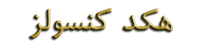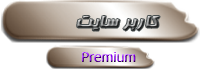ارسالها: 4,294
موضوعها: 1,351
تشکر دریافت شده: 2,210
تشکر داده شده: 343
تاریخ عضویت: Dec 2012
اعتبار:
1,184
نام: امید
2015-08-14, 12:35
(آخرین تغییر در ارسال: 2017-05-19, 15:20 توسط Admin.)
در این تاپیک لینک دانلود آخرین فایل اورجینال سیستم آپدیت Xbox One قرار داده میشود.
روش جدید آپدیت Xbox One
برای نسخه 10.0.14393.1018 پست شماره 9 همین تاپیک را مشاهده کنید.
برای نسخه 10.0.10586.1194 پست شماره 8 همین تاپیک را مشاهده کنید.
برای نسخه 10.0.10586.1100 پست شماره 7 همین تاپیک را مشاهده کنید.
برای نسخه 10.0.10586.1026 پست شماره 6 همین تاپیک را مشاهده کنید.
برای نسخه 10.0.10586.1016 پست شماره 5 همین تاپیک را مشاهده کنید.
برای نسخه 10.0.10586.1006 پست شماره 4 همین تاپیک را مشاهده کنید.
دانلود نسخه 6.2.13332.0 لینک دانلود
دانلود نسخه 6.2.13329.0 لینک دانلود
دانلود نسخه 6.2.13326.0 لینک دانلود
روش آپدیت آفلاین Xbox One
1- یک فلش مموری خالی دارای حجم بیش از 2 گیگ تهیه کنید.
2- فرمت فلش مموری باید NTFS باشد که کنسول شناسایی کند. (طبق تصویر زیر می توانید انجام دهید.)
![[عکس: ac581906-e9ef-4cd1-aaa2-da49450b5a7a.png...rmat-l.png]](http://compass.xboxlive.com/assets/ac/58/ac581906-e9ef-4cd1-aaa2-da49450b5a7a.png?n=ntfs-thumb-format-l.png)
![[عکس: c35c6e82-3731-437d-a050-5928f360bda1.png...ntfs-l.png]](http://compass.xboxlive.com/assets/c3/5c/c35c6e82-3731-437d-a050-5928f360bda1.png?n=ntfs-thumb-select-ntfs-l.png)
3- حال فایل فوق را دانلود (حجم حدود 2 گیگ) و از حالت فشرده خارج کرده و در ریشه فلش مموری مربوطه کپی کنید.
( توجه: برای کنسول آکبند (خام) باید از این فایل OSUDT1 استفاده شود و اتصال اولیه به شبکه نیاز است.)
4- حال اتصال اینترنت کنسول را قطع نمایید.
5- کابل برق کنسول را یکبار جدا کرده و بعد از 30 ثانیه مجدد متصل نمایید. (جهت اطمینان از خاموش شدن کامل کنسول)
6- فلش مموری را به یکی از پورتهای USB کنسول متصل کنید.
7- دکمههای BIND و EJECT را فشار داده و نگهداشته و کنسول را روشن کنید، نکته: دکمههای BIND و EJECT را حدود 10 تا 15 ثانیه پس از روشن کردن کنسول نیز نگهدارید.
8- باید صدای 2 بیپ با فاصله کوتاه از هم بشنوید، سپس میتوانید دکمهها را رها کنید.
9- در حالت صحیح ابتدا فایل از فلش به هارد کنسول کپی میشود و پس از ریستارت کنسول Xbox One شروع به آپدیت شدن میکند. و در پایان نیز کنسول ریستارت شده و کار آپدیت تمام میشود.
* اگر حالت شماره 8 رخ نداد یعنی عمل موفقیت آمیز انجام نشده!
فایل OSUDT3 (حجم 1.9 گیگ)
لینک مرتبط 1
لینک مرتبط 2
! قبل از ارسال سوال ابتدا جستجو کنید، اگر تاپیک مرتبط وجود ندارد، در بخش مناسب یک تاپیک جدید ایجاد کنید !
* به سوالات عمومی در تلگرام یا پیام خصوصی پاسخی ارسال نخواهد شد! *
کاربرانی که از این پست تشکر کرده اند:
• demongame
ارسالها: 4,294
موضوعها: 1,351
تشکر دریافت شده: 2,210
تشکر داده شده: 343
تاریخ عضویت: Dec 2012
اعتبار:
1,184
نام: امید
2015-09-02, 18:15
(آخرین تغییر در ارسال: 2016-02-23, 03:00 توسط Admin.)
در صورت داشتن سوال مطرح کنید...
! قبل از ارسال سوال ابتدا جستجو کنید، اگر تاپیک مرتبط وجود ندارد، در بخش مناسب یک تاپیک جدید ایجاد کنید !
* به سوالات عمومی در تلگرام یا پیام خصوصی پاسخی ارسال نخواهد شد! *
ارسالها: 4,294
موضوعها: 1,351
تشکر دریافت شده: 2,210
تشکر داده شده: 343
تاریخ عضویت: Dec 2012
اعتبار:
1,184
نام: امید
2015-10-10, 22:07
(آخرین تغییر در ارسال: 2015-11-16, 20:50 توسط Admin.)
نسخه 6.2.13332.0 قرار داده شد.
OS version: 6.2.13332.0 (xb_rel_1508.150903-2141) fre
Release date
9/9/2015
! قبل از ارسال سوال ابتدا جستجو کنید، اگر تاپیک مرتبط وجود ندارد، در بخش مناسب یک تاپیک جدید ایجاد کنید !
* به سوالات عمومی در تلگرام یا پیام خصوصی پاسخی ارسال نخواهد شد! *
ارسالها: 4,294
موضوعها: 1,351
تشکر دریافت شده: 2,210
تشکر داده شده: 343
تاریخ عضویت: Dec 2012
اعتبار:
1,184
نام: امید
2015-11-17, 03:21
(آخرین تغییر در ارسال: 2016-08-04, 22:27 توسط Admin.)
نسخه 10.0.10586.1006 منتشر شد.
OS version 10.0.10586.1006 (th2_xbox_rel_1510.151107-2322) fre
Release date
11/12/2015
خوب طبق سایت رسمی، روش آپدیت آفلاین این نسخه ظاهرا کمی متفاوت هست:
کد: Use this option if your console OS version is not listed above.
Note This system update file will require a second update after this update is applied. You'll be able to take the second update using the Xbox Live services, or you can download OSUDT2 and complete the process a second time.
Warning: You must wait until the first update is complete and you see either the It’s time to update screen or the Home tab before you start the update process for OSUDT2.
(در صورت تمایل میتونید به لینک های مرتبط که در پست اول قرار دادم مراجعه کنید.)
روش انجام: اگر نسخه داشبورد کنونی کنسول ایکس باکس وان شما یکی از این موارد باشه:
کد: 6.2.11791.0 (xb_rel_1411.141114-2300) fre
6.2.12521.0 (xb_rel_1503.150305-1449) fre
6.2.12998.0 (xb_rel_1506.150601-2200) fre
6.2.13326.0 (xb_rel_1508.150810-2029) fre
6.2.13332.0 (xb_rel_1508.150903-2141) fre
این فایل OSUDT2 ماه نوامبر (حجم 3.4 گیگ) رو دانلود و طبق آموزش پست اول نصب کنید.
اگه در لیست فوق نباشه: ابتدا فایل OSUDT3 رو از پایین پست اول دانلود و نصب کنید و بعد صبر کنید کامل آپدیت انجام شه و بعد فایل OSUDT2 فوق رو دانلود و نصب کنید.
تغییرات این نسخه:
New or updated features
The New Xbox One Experience—the fastest and most social Xbox experience ever, including the ability to play Xbox 360 games on Xbox One.
Xbox One Backward Compatibility
Play a growing number of digital and disc-based Xbox 360 games on Xbox One natively, with next-generation features such as screenshots, broadcasting, and Game DVR. Access your previously saved files, game add-ons, and achievements.
Xbox Live Gold members can do multiplayer gaming with friends no matter what console they’re on.
A faster, more social Xbox One experience
With the integration of Windows 10 into the New Xbox One Experience, you can access many popular gaming features up to 50% faster than before.
Instantly start a party, see what your friends are playing, and get updates to your recently played games from Home with no wait time.
New Guide and Community areas
Guide: Quickly access essentials with one button press to bring up the new guide. View your friends list, quickly start a party, get to settings, see system notifications, view your messages, and more using the guide, without ever leaving your game.
Community: In the new Community area, see what’s trending on Xbox Live and interact with the Xbox Live community by liking, commenting on, and sharing your favorite content. Quickly access the latest updates from friends and game developers through the Activity feed in Community.
Redesigned Home, OneGuide, and Store areas
Home: Share your screenshots and game clips more easily with the Xbox Live community, and see whether your friends are playing the same games from Home. Scroll up and down to get to your games and apps collection.
OneGuide: See what’s trending on live TV in the Xbox Live community in OneGuide. Browse for live TV listings with picture-in-picture, so you don’t miss what’s happening in your show. With app channels, quickly find something to watch from your favorite video apps—all in one place.
Store: The Store expands to four easy-to-explore areas—Games, Movies & TV, Apps, and Music. The new vertical gallery view brings more listings at a glance. Browse through intuitive categories like Featured Staff picks, New Releases, Top Played, Top Rated, Coming Soon, and Recommendations to discover new games and other content.
Enhanced Game Hubs
Get one-click access to Game Hubs directly from Home to view or launch the last game you played, go to the Store for details about other games, or see what your friends are playing right now on Xbox Live. You can also access news and updates directly from the community and the developers, plus compare gamerscore, achievements, and other game stats with your friends.
For more information, go to the New Xbox One Experience.
! قبل از ارسال سوال ابتدا جستجو کنید، اگر تاپیک مرتبط وجود ندارد، در بخش مناسب یک تاپیک جدید ایجاد کنید !
* به سوالات عمومی در تلگرام یا پیام خصوصی پاسخی ارسال نخواهد شد! *
ارسالها: 4,294
موضوعها: 1,351
تشکر دریافت شده: 2,210
تشکر داده شده: 343
تاریخ عضویت: Dec 2012
اعتبار:
1,184
نام: امید
2015-11-30, 17:58
(آخرین تغییر در ارسال: 2016-01-10, 02:32 توسط Admin.)
نسخه 10.0.10586.1016 منتشر شد.
OS version: 10.0.10586.1016 (th2_xbox_rel_1510.151118-2147) fre
Release date
11/23/2015
تغییرات:
Minor bug fixes and improvements
Fix for consumers who use Discovery and Launch (DIAL) protocol
Improvements to global speech recognition
------------------------------------------------------
روش انجام: اگر نسخه داشبورد کنونی کنسول ایکس باکس وان شما یکی از این موارد باشه:
کد: 6.2.11791.0 (xb_rel_1411.141114-2300) fre
6.2.12521.0 (xb_rel_1503.150305-1449) fre
6.2.12998.0 (xb_rel_1506.150601-2200) fre
6.2.13326.0 (xb_rel_1508.150810-2029) fre
6.2.13332.0 (xb_rel_1508.150903-2141) fre
10.0.10586.1006 (th2_xbox_rel_1510.151107-2322) fre
این فایل OSUDT2 ماه نوامبر 23 (حجم 3.3 گیگ) رو دانلود و طبق آموزش پست اول نصب کنید.
اگه در لیست فوق نباشه: ابتدا فایل OSUDT3 رو از پایین پست اول دانلود و نصب کنید و بعد صبر کنید کامل آپدیت انجام شه و بعد فایل OSUDT2 فوق رو دانلود و نصب کنید.
! قبل از ارسال سوال ابتدا جستجو کنید، اگر تاپیک مرتبط وجود ندارد، در بخش مناسب یک تاپیک جدید ایجاد کنید !
* به سوالات عمومی در تلگرام یا پیام خصوصی پاسخی ارسال نخواهد شد! *
ارسالها: 4,294
موضوعها: 1,351
تشکر دریافت شده: 2,210
تشکر داده شده: 343
تاریخ عضویت: Dec 2012
اعتبار:
1,184
نام: امید
2016-01-10, 02:21
(آخرین تغییر در ارسال: 2016-01-10, 02:28 توسط Admin.)
نسخه 10.0.10586.1026 منتشر شد.
OS version: 10.0.10586.1026 (th2_xbox_rel_1510.151217-1035) fre
Release date
1/07/2016
تغییرات:
Minor performance improvements
------------------------------------------------------
روش انجام: اگر نسخه داشبورد کنونی کنسول ایکس باکس وان شما یکی از این موارد باشه:
کد: 6.2.11791.0 (xb_rel_1411.141114-2300) fre
6.2.12521.0 (xb_rel_1503.150305-1449) fre
6.2.12998.0 (xb_rel_1506.150601-2200) fre
6.2.13326.0 (xb_rel_1508.150810-2029) fre
6.2.13332.0 (xb_rel_1508.150903-2141) fre
10.0.10586.1006 (th2_xbox_rel_1510.151107-2322) fre
10.0.10586.1016 (th2_xbox_rel_1510.151118-2147) fre
10.0.10586.1024 (th2_xbox_rel_1510.151203-1909) fre
این فایل 10.0.10586.1026-OSUDT2 (حجم 3.4 گیگ) رو دانلود و طبق آموزش پست اول نصب کنید.
اگه در لیست فوق نباشه: ابتدا فایل OSUDT3 رو از پایین پست اول دانلود و نصب کنید و بعد صبر کنید کامل آپدیت انجام شه و بعد فایل OSUDT2 فوق رو دانلود و نصب کنید.
! قبل از ارسال سوال ابتدا جستجو کنید، اگر تاپیک مرتبط وجود ندارد، در بخش مناسب یک تاپیک جدید ایجاد کنید !
* به سوالات عمومی در تلگرام یا پیام خصوصی پاسخی ارسال نخواهد شد! *
ارسالها: 4,294
موضوعها: 1,351
تشکر دریافت شده: 2,210
تشکر داده شده: 343
تاریخ عضویت: Dec 2012
اعتبار:
1,184
نام: امید
2016-02-23, 03:08
(آخرین تغییر در ارسال: 2016-02-23, 03:14 توسط Admin.)
نسخه 10.0.10586.1100 منتشر شد.
OS version: 10.0.10586.1100 (th2_xbox_rel_1602.160210-2122) fre
Release date
2/19/2016
تغییرات:
کد: My Games and Apps improvements
Hide games from ‘ready-to-install’ list in “My games and apps”. This feature was removed with the NXOE update, but due to high demand, we have brought it back. Users can once again, hide content like betas, trials, games, and apps that users no longer want to install.
Making it easier to redeem a digital code
Tab over to the Store and access ‘Use a code’ shortcut to the right of ‘Games store’ and ‘Search game store’
See who’s in a Party from within the guide
Click the ‘Chat’ button appearing immediately below a user’s name/gamertag to see who else s/he is playing with.
Gamerscore Leaderboard
Click ‘My Achievements’ through the sign-in tab of the guide to quickly access or select Achievements from within your profile. The leaderboard will be prominently displayed on the top of the Achievements page.
Comparison includes total gamerscore and biggest gains over a rolling 30-day period
Pins improvements
Ability to rearrange individual Pins. Highlight a pin and press the “Y” button. You can then reposition the pin to a new location. Press “Y” again to release the pin in its new location.
Pins accessible for launching when user is offline
Activity Feed improvements
Your activity feed in Xbox One Preview will inform you when there are new items in your feed. Clicking the link will take you to the top of your feed where you’ll see a run-down of the newest posts, so that you always have the freshest content at your fingertips.
Trending topics and friend suggestions will now display in the activity feed
Improvements to Trending
New access point for Trending items to the right of the Community tab
Links users to dedicated Trending landing page
Suggested Friends Improvements
Friend Suggestions areas accessible in Community and the Friends list in the guide
Includes link to full-screen view of all suggested friends
Joinable Twitch Broadcasts
If friends are broadcasting, easily launch Twitch.tv broadcasts from Game Hubs as well as the game tile
Xbox Accessories App
Several new updates to the Xbox Accessories app to make adjusting your Xbox Elite Wireless Controller easier
It is now easier to view and Improve your profile and configurations
Streamlined display of menu and editing options.
Xbox One Chatpad: Program the hotkeys
Program X1 and X2 functions buttons of your Xbox One Chatpad in the Devices & accessories area of Settings. Options for these buttons will include.
Open guide
Take screenshot
Record that
Send message
Search
Launch app
Snap app
Play or pause media
TV volume up
TV volume down
Mute TV
------------------------------------------------------
روش انجام: اگر نسخه داشبورد کنونی کنسول ایکس باکس وان شما یکی از این موارد باشه:
کد: 6.2.11791.0 (xb_rel_1411.141114-2300) fre
6.2.12521.0 (xb_rel_1503.150305-1449) fre
6.2.12998.0 (xb_rel_1506.150601-2200) fre
6.2.13326.0 (xb_rel_1508.150810-2029) fre
6.2.13332.0 (xb_rel_1508.150903-2141) fre
10.0.10586.1006 (th2_xbox_rel_1510.151107-2322) fre
10.0.10586.1016 (th2_xbox_rel_1510.151118-2147) fre
10.0.10586.1024 (th2_xbox_rel_1510.151203-1909) fre
10.0.10586.1026 (th2_xbox_rel_1510.151217-1035) fre
این فایل 10.0.10586.1100-OSUDT2 (حجم 3.4 گیگ) رو دانلود و طبق آموزش پست اول نصب کنید.
اگه در لیست فوق نباشه: ابتدا فایل OSUDT3 رو از پایین پست اول دانلود و نصب کنید و بعد صبر کنید کامل آپدیت انجام شه و بعد فایل OSUDT2 فوق رو دانلود و نصب کنید.
! قبل از ارسال سوال ابتدا جستجو کنید، اگر تاپیک مرتبط وجود ندارد، در بخش مناسب یک تاپیک جدید ایجاد کنید !
* به سوالات عمومی در تلگرام یا پیام خصوصی پاسخی ارسال نخواهد شد! *
کاربرانی که از این پست تشکر کرده اند:
• معین
ارسالها: 4,294
موضوعها: 1,351
تشکر دریافت شده: 2,210
تشکر داده شده: 343
تاریخ عضویت: Dec 2012
اعتبار:
1,184
نام: امید
نسخه 10.0.10586.1194 منتشر شد.
OS version: 10.0.10586.1194 (th2_xbox_rel_1603.160317-1900) fre
Release date
3/23/2016
تغییرات:
کد: Purchase Xbox 360 Backward Compatible games on Xbox One
Find and purchase Xbox 360 Backward Compatible games the same way you would Xbox One titles. Once purchased, Xbox 360 Backward Compatible content will automatically download to your Xbox One and be ready to play.
Include party chat in Twitch broadcasts
Broadcast party chat when using the Twitch app. If you are broadcasting from your console and in a party, you can invite other people to include their chat audio in your broadcast by enabling “Broadcast party chat” in the Twitch app settings.
If a member of your party declines, they’ll still be able to chat in the party; they just won’t be heard in the broadcast.
As the party leader, you have the option to mute a party member’s chat audio, even if they opted in.
You can also include party members on Windows 10 PCs in your Twitch broadcast.
Output your party chat to headset and speakers simultaneously
Select your preference for where party chat audio is heard: your headset, speakers, or both. To do this, go to Settings > Display & Sounds > Volume.
Customizable Game DVR recording length
Adjust the recording length to 15 seconds, 30 seconds, 45 seconds, 1 minute, 3 minutes, or 5 minutes. To change the preferences, go to Settings > Preferences > Game DVR & streaming.
Track achievement progress in the Xbox OneGuide
We’re making it easier to access your achievements by including them in the Xbox OneGuide. In the new Achievements area, you’ll find a quick link to see all of your achievements.
Track your achievement progress in real time directly in the OneGuide, without having to snap a separate Achievements app.
Video playback directly in the Xbox One Activity Feed
We’ve made improvements to video playback in the Xbox One Activity Feed.
Play an entire video inline rather than having to leave your feed to launch it.
You can ‘like’ the video while previewing it by pressing X.
New pause, restart, and full-screen playback options for when you choose to launch a video from your Activity Feed.
Xbox Elite Wireless Controller improved thumbstick precision with firmware update
We heard from fans that you wanted to see improvements to the behavior of the thumbsticks on the Xbox Elite Wireless Controller, particularly when you are moving the thumbsticks diagonally. Based on this feedback, we’ve created a new method to calculate the position of the thumbsticks consistently, enabling thumbstick response that is more in line with what you are expecting. This method measures and uses the distance of the thumbstick position relative to the center focus point of the thumbstick base, instead of the standard method, which calculates the measurement using a two-dimensional plane. With the latest firmware update, you can expect increased accuracy of the thumbsticks on your Xbox Elite Wireless Controller for even greater control.
------------------------------------------------------
روش انجام: اگر نسخه داشبورد کنونی کنسول ایکس باکس وان شما یکی از این موارد باشه:
کد: 6.2.11791.0 (xb_rel_1411.141114-2300) fre
6.2.12521.0 (xb_rel_1503.150305-1449) fre
6.2.12998.0 (xb_rel_1506.150601-2200) fre
6.2.13326.0 (xb_rel_1508.150810-2029) fre
6.2.13332.0 (xb_rel_1508.150903-2141) fre
10.0.10586.1006 (th2_xbox_rel_1510.151107-2322) fre
10.0.10586.1016 (th2_xbox_rel_1510.151118-2147) fre
10.0.10586.1024 (th2_xbox_rel_1510.151203-1909) fre
10.0.10586.1026 (th2_xbox_rel_1510.151217-1035) fre
10.0.10586.1100 (th2_xbox_rel_1602.160210-2122) fre
10.0.10586.1194 (th2_xbox_rel_1603.160317-1900) fre
این فایل 10.0.10586.1194-OSUDT2 (حجم 3.3 گیگ) رو دانلود و طبق آموزش پست اول نصب کنید.
اگه در لیست فوق نباشه: ابتدا فایل OSUDT3 رو از پایین پست اول دانلود و نصب کنید و بعد صبر کنید کامل آپدیت انجام شه و بعد فایل OSUDT2 فوق رو دانلود و نصب کنید.
! قبل از ارسال سوال ابتدا جستجو کنید، اگر تاپیک مرتبط وجود ندارد، در بخش مناسب یک تاپیک جدید ایجاد کنید !
* به سوالات عمومی در تلگرام یا پیام خصوصی پاسخی ارسال نخواهد شد! *
کاربرانی که از این پست تشکر کرده اند:
• معین
ارسالها: 4,294
موضوعها: 1,351
تشکر دریافت شده: 2,210
تشکر داده شده: 343
تاریخ عضویت: Dec 2012
اعتبار:
1,184
نام: امید
2016-08-04, 22:26
(آخرین تغییر در ارسال: 2016-08-05, 12:08 توسط Admin.)
نسخه 10.0.14393.1018 با تغییرات مهم منتشر شد.
تغییرات:
کد: Cortana available in the U.S. and UK
Talk to Cortana on your Xbox One with your headset or Kinect. To start, just say "Hey Cortana" or launch the Cortana app. If you're not sure what to say, try "Hey Cortana, what can I say?"
If you're using Kinect, turn on your console by saying, "Hey Cortana, Xbox on."
Background music
Music apps will now be able to play music in the background. In an app that supports background music, just start some music. You'll be able to switch to other apps and games while the music plays.
After starting your music: To play, pause, skip, and adjust music volume from anywhere, double-tap the Xbox button to open the guide, choose Multitasking, then select your music controls.
The app must support background music. An updated Pandora app in the U.S. is the first app to support background music—and more are coming soon.
My games & apps
Your stuff is closer. From Home, move right and select My games & apps.
In My games & apps, there are new sorting options.
"Ready to Install" has its own area, so you can quickly find the games and apps you've purchased but haven't installed.
Game and app updates will show up in their own area, when available.
The queue area now tells you what's been recently installed in addition to what's in your queue.
Language & location settings
You can now choose your location separately from your system language. To change your language and location, double-tap the Xbox button to open the guide, select Settings > All settings, then choose System > Language & location.
All languages aren't available for all locations. When you choose a language that isn't usually associated with your location, most of the system will be in your chosen language, but you may see a mix of languages in areas like Store or online content.
Top PC games on Xbox Live
Top PC games now have game hubs on Xbox Live. Whether you're on PC, Xbox, or mobile, you'll see what PC games your friends are playing, share PC game clips and screenshots, and message friends on Xbox Live. On Xbox One and Windows 10 PCs, you can join a party chat with your friends no matter what they're doing.
New Store
Xbox Store and the Windows Store have come together, making the shopping experience more streamlined. From Home, move right to Store to start browsing all content.
Preorders now get charged closer to game launch instead of at time of purchase.
Customers in the U.S., Switzerland, Norway, Italy, Germany, and Finland can now use mobile operator billing to make purchases. Customers in China can now use China Union Pay.
Find Facebook friends
Find friends from Facebook by linking your Facebook and Xbox Live accounts. In the guide, go to the Friends tab, then choose Friends > Suggestions. Select Find Facebook friends and follow the steps. Your Facebook friends that have done the same will start showing up in your suggestions.
Control automatic sharing
You can now choose to automatically share your achievements, screenshots, and game clips to your activity feed. To change your sharing settings, go to Settings > Preferences > Activity feed.
نکته مهم: از این نسخه تغییراتی در فایل ها و روند آپدیت آفلاین ایجاد شده: روش جدید آپدیت Xbox One
! قبل از ارسال سوال ابتدا جستجو کنید، اگر تاپیک مرتبط وجود ندارد، در بخش مناسب یک تاپیک جدید ایجاد کنید !
* به سوالات عمومی در تلگرام یا پیام خصوصی پاسخی ارسال نخواهد شد! *
کاربرانی که از این پست تشکر کرده اند:
• demongame
ارسالها: 129
موضوعها: 15
تشکر دریافت شده: 44
تشکر داده شده: 161
تاریخ عضویت: Sep 2014
اعتبار:
2
با سلام
جدید ترین روش اینه که ماکروسافت یه اپیدت ۴ گیگی داده که هر مدل دستگاهی رو میشه باهاش اپدیت کرد
به همین روشی که شما اموزشش رو گذاشتین
کاربرانی که از این پست تشکر کرده اند:
• Admin
|
![[عکس: ac581906-e9ef-4cd1-aaa2-da49450b5a7a.png...rmat-l.png]](http://compass.xboxlive.com/assets/ac/58/ac581906-e9ef-4cd1-aaa2-da49450b5a7a.png?n=ntfs-thumb-format-l.png)
![[عکس: c35c6e82-3731-437d-a050-5928f360bda1.png...ntfs-l.png]](http://compass.xboxlive.com/assets/c3/5c/c35c6e82-3731-437d-a050-5928f360bda1.png?n=ntfs-thumb-select-ntfs-l.png)